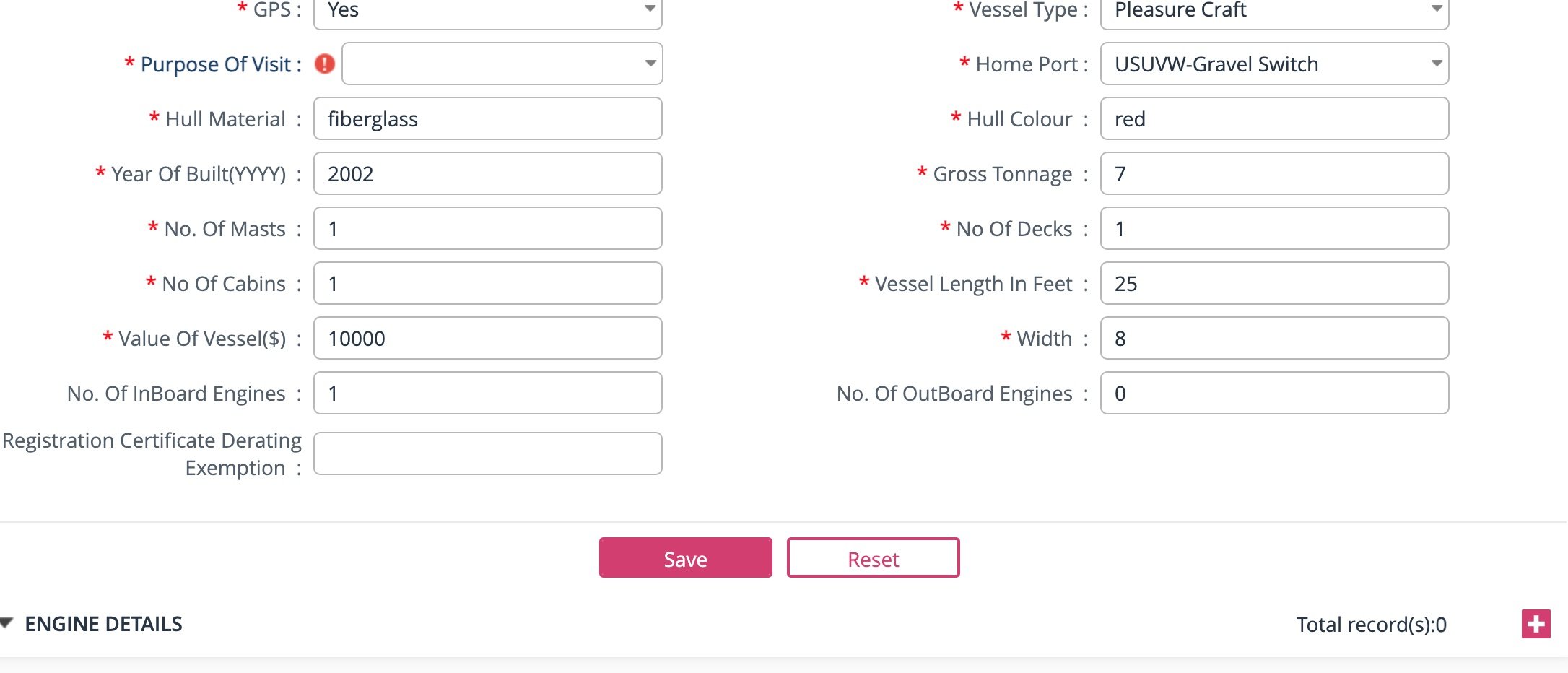Getting a Bahamas Cruising Permit
The last time we cleared into the Bahamas, in 2009, it was a matter of appearing at an official port of entry with passports, boat papers, and cash in hand. So as we prepared to return, we didn’t think a whole lot about doing anything online. (I’m not sure why not, as all islands we visited in the Eastern Caribbean last winter required an online process. Welcome to 2023!)
A manatee popped up at an anchorage in southern Abaco.
Until a friend in the boatyard asked us questions about the online process. Nowadays, you apply for (and pay for!) your cruising permit online, through what is called “Click2Clear”. This is great in that it removes the need for cash in hand, but the process itself can be a little confusing as it’s really designed for larger commercial ships. Here is what we learned.
There are some not-intuitive aspects of Click2Clear
You have to do this on a computer. It won’t work well on a phone or a pad.
Have your vessel documentation paperwork and passports handy, plus any pet permit or weapons license. A credit card is good too.
Best to do this fairly close to when you’re going to head to the Bahamas
You can’t google “click2clear” and get anywhere useful. Instead, follow this link to get to the appropriate page. BUT WAIT! DO NOT LOGIN OR CREATE AN ACCOUNT!
Instead click “cruising permit”
Then go to the left side and click PLEASURE CRAFT DETAILS
There are 6 sections, plus the summary. I’ll walk you through them.
After you click that “request cruising permit” button . . .
A general note: this form is really intended for commercial vessels. Some of the things they ask for are just not applicable. Don’t stress about it.
Almost any box that has a drop down form will also allow you to start typing, and it will limit the drop down options as you go along. It’s way easier to do it this way than scrolling through.
“Header” is general details about the boat and the cruising plans. It asks for when you’ll get in, where you’ll clear in, how long you’re staying, where you’re coming from, where you’re going. The dates are used to calculate the cruising permit fee. If things change before you arrive, don’t worry too much about it. BEFORE YOU EXIT OUT OF THIS PAGE, WRITE DOWN THE PCR/REGISTRATION NUMBER as this is how you will be able to find your cruising permit info again!
CREATE INBOUND - you get to this “header” page
When you’re done with the “header”, this will pop up. SAVE THE NUMBER, including the PCR start.
The “Maritime Declaration” is really a section for commercial vessels, especially the adder for “ports of call.” I think if I were coming from the Caribbean after an extended visit, I’d likely fill this out, but when coming from the US I’d leave it alone.
The “port of call” drop down is really for commercial vessels.
The “Vessel Details” is where you fill out all the particulars about your boat. You’re a pleasure craft (unless you’re a charter boat or research vessel). The Home Port section is, unfortunately, a drop down one with no way I could find to add my unusual home port. I got as close as I could and picked that one. The “registration certificate derating” is a commercial vessel thing - I left this blank.
Note: the details are for a made up vessel I created to capture these shots!
“Crew Passenger” list - you will need to click the “+” button to create records. YOU DO NOT HAVE PASSENGERS ABOARD. (That would put you in a commercial category. You’re not commercial. Unless you are a charter boat, that is.)
You will have to click that “+” button!
“Stores aboard” - really, they want any pets or weapons or the dinghy. Stores aboard are ships stores, and they don’t want a list of your 16 cans of tomatoes. If in doubt, hit the “+” button and read the helpful popup box. We hadn’t filled this out but were asked to add the dinghy when we got to Green Turtle Cay Customs.
There’s a helpful explanation box!
“Documents” - this is where you upload a photo of whatever documents you need to provide, depending on what you’ve filled out in previous pages. Boat papers, passports, pet permits, weapons stuff.
“Summary” is where they’ll give you the overview and the charges to pay.
A note on the fishing permit: It’s part of your cruising permit. If you’re better organized than we are, you’ll print it out and get the customs person to sign it when you clear in. Regulations are found on your cruising permit page online.
COSTS: (All costs are taken from this Bahamas Customs page.) There are details for larger vessels on the website.
up to 34 feet: up to 3 months: $150, up to 12 months: $300
34-99 feet: up to 3 months: $300; up to 12 months: $600
See you in the Bahamas!